☆残り1台!L2+ GbE Switch/Dell Networking N2024!(#F3-550)「120サイズ」☆
このオークションは終了しています
この商品よりも安い商品
今すぐ落札できる商品
商品情報
☆残り1台!L2+ GbE Switch/Dell Networking N2024!(#F3-550)「120サイズ」☆
商品説明
支払い、配送
支払い方法
-
Yahoo!かんたん決済
- PayPay(残高)
- PayPay(クレジット)※旧あと払い
- クレジットカード
- PayPay銀行支払い
- 銀行振込(振込先:PayPay銀行)
- コンビニ支払い
配送方法と送料
- 送料負担
- 落札者
- 配送情報
-
- 発送元
- 東京都
- 発送開始
- 支払い手続きから2~3日で発送
- 海外発送
- 対応しません

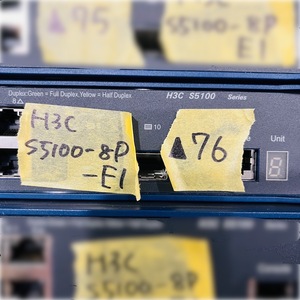




![☆L2 GbE Switch!hp 2530-48G [J9775A]!(#F5-639)「100サイズ」☆](https://auc-pctr.c.yimg.jp/i/auctions.c.yimg.jp/images.auctions.yahoo.co.jp/image/dr000/auc0502/users/5974148fa2a23dd0f1652a1040591aaaae54fa9f/i-img1200x900-1707987149nwfbdl422142.jpg?pri=l&w=300&h=300&up=0&nf_src=sy&nf_path=images/auc/pc/top/image/1.0.3/na_170x170.png&nf_st=200)


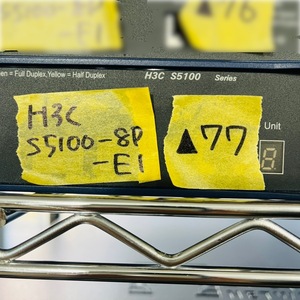










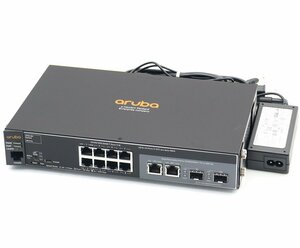


![【中古】[ SUMSUNG ] 204pin / DDR3 / PC3-12800L / 2GB /ノート用メモリ / Sumsung純正 M471B5674EB0-YK0](https://auc-pctr.c.yimg.jp/i/auctions.c.yimg.jp/images.auctions.yahoo.co.jp/image/dr000/auc0505/users/3d3b86b9f48b407905da0bc6d777a01d24f83fbc/i-img320x240-1714974431nuxury454133.jpg?pri=l&w=300&h=300&up=0&nf_src=sy&nf_path=images/auc/pc/top/image/1.0.3/na_170x170.png&nf_st=200)




































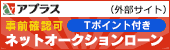

●写真の通りの商品です。Default 状態です。
●機器起動時は次の状態です。
U-Boot SPL 2012.10-00077-g89d3a3e-dirty (Jun 20 2014 - 08:19:16) BENCH SCREENING TEST1 ========================================= IPROC_XGPLL_CTRL_3: 0x15400000 IPROC_XGPLL_STATUS: 0x800001d6 DCO code: 29 PASS ========================================= HWRev: 0x95 AVS: 0x0 VOUT Init: 0x64 VOUT Set: 0x64 DEV ID= 0000dc14 SKU ID = 0x0 DDR type: DDR3 MEMC 0 DDR speed = 800MHz ddr_init2: Calling soc_ddr40_set_shmoo_dram_config ddr_init2: Calling soc_ddr40_phy_calibrate C01. Check Power Up Reset_Bar C02. Config and Release PLL from reset C03. Poll PLL Lock C04. Calibrate ZQ (ddr40_phy_calib_zq) C05. DDR PHY VTT On (Virtual VTT setup) DISABLE all Virtual VTT C06. DDR40_PHY_DDR3_MISC C07. VDL Calibration C07.1 C07.2 C07.4 C07.4.1 C07.4.4 VDL calibration result: 0x30000003 (cal_steps = 0) C07.4.5 C07.4.6 C07.5 C08. DDR40_PHY_DDR3_MISC : Start DDR40_PHY_RDLY_ODT.... C09. Start ddr40_phy_autoidle_on (MEM_SYS_PARAM_PHY_AUTO_IDLE) .... C10. Wait for Phy Ready Programming controller register ddr_init2: Calling soc_ddr40_shmoo_ctl Validate Shmoo parameters stored in flash ..... OK Press Ctrl-C to run Shmoo ..... skipped Restoring Shmoo parameters from flash ..... done Running simple memory test ..... OK DDR Tune Completed Micron MT29F2G08ABAEA, 128 KiB blocks, 2 KiB pages, 16B OOB, 8-bit NAND: chipsize 256 MiB U-Boot 2012.10-00077-g89d3a3e-dirty (Jun 20 2014 - 08:19:16) U-Boot code: 80000000 -> 800746A4 BSS: -> 8007FC1C IRQ Stack: 0badc0de FIQ Stack: 0badc0de monitor len: 0007FC1C ramsize: 40000000 Reserving 16384k for protected RAM at 9f000000 TLB table at: 9eff0000 Top of RAM usable for U-Boot at: 9eff0000 Reserving 511k for U-Boot at: 9ef70000 Reserving 32832k for malloc() at: 9cf60000 Reserving 32 Bytes for Board Info at: 9cf5ffe0 Reserving 120 Bytes for Global Data at: 9cf5ff68 Reserving 8192 Bytes for IRQ stack at: 9cf5df68 New Stack Pointer is: 9cf5df58 RAM Configuration: Bank #0: 60000000 1 GiB relocation Offset is: 1ef70000 relocate_code: sp = 9cf5df58, id = 9cf5ff68, addr = 9ef70000 WARNING: Caches not enabled monitor flash len: 0007784C Now running in RAM - U-Boot at: 9ef70000 NAND: Micron MT29F2G08ABAEA, 128 KiB blocks, 2 KiB pages, 16B OOB, 8-bit NAND: chipsize 256 MiB In: serial Out: serial Err: serial arm_clk=1000MHz, axi_clk=499MHz, apb_clk=124MHz, arm_periph_clk=500MHz Net: Registering eth Broadcom BCM IPROC Ethernet driver 0.1 Using GMAC0 (0x18022000) et0: ethHw_chipAttach: Chip ID: 0xdc14; phyaddr: 0x1 serdes_reset_core pbyaddr(0x1) id2(0xf) bcmiproc_eth-0 boot in 3 s Creating 1 MTD partitions on "nand0": 0x000000200000-0x00000f000000 : "mtd=4" Loading file '/image1' to addr 0x70000000 with size 18615909 (0x011c0e65)... Done ## Booting kernel from Legacy Image at 70000074 ... Image Name: System for iproc_pct Image Type: ARM Linux Multi-File Image (gzip compressed) Data Size: 18615729 Bytes = 17.8 MiB Load Address: 61008000 Entry Point: 61008000 Contents: Image 0: 2438661 Bytes = 2.3 MiB Image 1: 791001 Bytes = 772.5 KiB Image 2: 474 Bytes = 474 Bytes Image 3: 15385565 Bytes = 14.7 MiB Verifying Checksum ... OK ## Loading init Ramdisk from multi component Legacy Image at 70000074 ... Uncompressing Multi-File Image ... OK boot_prep_linux commandline: console=ttyS0,9600 maxcpus=2 mem=1024M root=/dev/ram mtdparts=nand_iproc.0:1024k(nboot),512k(nenv),256k(vpd),256k(shmoo),243712k(fs),16384k(diags) ubi.mtd=fs ethaddr=f8:b1:56:73:**:** quiet Starting kernel ... starting pid 369, tty '': '/etc/init.d/rcS' starting pid 483, tty '/dev/ttyS0': '/etc/rc.d/rc.fastpath' Mounting /dev/mtdblock4 at /mnt/fastpath...done. Mounting tmpfs at /mnt/application...done. Checking for USB Device... done. No USB Device found! Dell Networking Boot Options ============================ Select a menu option within 3 seconds or the Operational Code will start automatically... 1 - Start Operational Code 2 - Display Boot Menu Select (1, 2)# Extracting Operational Code from .stk file...done. Loading Operational Code...done. Decompressing Operational Code...done. Uncompressing apps.lzma SyncDB Running... DMA pool size: 16777216 Mar 11 19:49:21 0.0.0.0-1 General[94308220]: procmgr.c(2926) 1 %% Application Terminated (user.start, ID = 7, PID = 579 AXI unit 0: Dev 0xb342, Rev 0x01, Chip BCM56342_A0, Driver BCM56340_A0 SOC unit 0 attached to PCI device BCM56342_A0 Mar 11 19:49:25 0.0.0.0-1 General[94014772]: bootos.c(178) 7 %% Event(0xaaaaaaaa) started! (Unit 1 - Waiting to select management unit)> Applying Global configuration, please wait ... Welcome to Dell Easy Stup Wizard The setup wizard guides you through the initial switch configuration, and gets you up and running as quickly as possible. You can skip the setup wizard, and enter CLI mode to manually configure the switch. You must respond to the next question to run the setup wizard within 60 seconds, otherwise the system will continue with normal operation using the default system configuration. Note: You can exit the setup wizard at any point by entering [ctrl+z]. Would you like to run the setup wizard (you must answer this question within 60 seconds)? (y/n) N Thank you for using the Dell Easy Setup Wizard. You will now enter CLI mode. Applying Interface configuration, please wait ... console>en console#show switch Management Standby Preconfig Plugged-in Switch Code SW Status Status Model ID Model ID Status Version --- ---------- --------- ------------- ------------- ------------- ----------- 1 Mgmt Sw N2024 N2024 OK 6.1.1.7 console#show system System Description: Dell Networking Switch System Up Time: 0 days, 00h:01m:15s System Contact: System Name: System Location: Burned In MAC Address: F8B1.5673.**** System Object ID: 1.3.6.1.4.1.674.10895.**** System Model ID: N2024 Machine Type: Dell Networking N2024 System Thermal Conditions: Unit Temperature State (Celsius) ---- ----------- ----------- 1 23 Good Temperature Sensors: Unit Description Temperature (Celsius) ---- ------------------ ----------- 1 MAC 23 1 PHY 19 Fans: Unit Description Status ---- ----------- ------- 1 Fan-1 OK 1 Fan-2 OK Power Supplies: Unit Description Status Average Current Since Power Power Date/Time (Watts) (Watts) ---- ----------- ----------- ---------- -------- ------------------- 1 System OK 21.7 21.7 1 Main OK N/A N/A 03/11/2022 19:50:03 1 RPS No Power USB Port Power Status: ---------------------- Device Not Present console#show version Machine Description............... Dell Networking Switch System Model ID................... N2024 Machine Type...................... Dell Networking N2024 Serial Number..................... CN0P8K2V2829853B004**** Manufacturer...................... 0xbc00 Burned In MAC Address............. F8B1.5673.**** System Object ID.................. 1.3.6.1.4.1.674.10895.**** SOC Version....................... BCM56342_A0 HW Version........................ 5 CPLD Version...................... 13 unit active backup current-active next-active ---- ----------- ----------- -------------- -------------- 1 6.1.1.7 6.1.1.7 6.1.1.7 6.1.1.7 console#show interfaces status Port Description Vlan Duplex Speed Neg Link Flow Ctrl State Status --------- ------------------------- ----- ------ ------- ---- ------ --------- Gi1/0/1 1 N/A Unknown Auto Down Inactive Gi1/0/2 1 N/A Unknown Auto Down Inactive Gi1/0/3 1 N/A Unknown Auto Down Inactive Gi1/0/4 1 N/A Unknown Auto Down Inactive Gi1/0/5 1 N/A Unknown Auto Down Inactive Gi1/0/6 1 N/A Unknown Auto Down Inactive Gi1/0/7 1 N/A Unknown Auto Down Inactive Gi1/0/8 1 N/A Unknown Auto Down Inactive Gi1/0/9 1 N/A Unknown Auto Down Inactive Gi1/0/10 1 N/A Unknown Auto Down Inactive Gi1/0/11 1 N/A Unknown Auto Down Inactive Gi1/0/12 1 N/A Unknown Auto Down Inactive Gi1/0/13 1 N/A Unknown Auto Down Inactive Gi1/0/14 1 N/A Unknown Auto Down Inactive Gi1/0/15 1 N/A Unknown Auto Down Inactive Gi1/0/16 1 N/A Unknown Auto Down Inactive Gi1/0/17 1 N/A Unknown Auto Down Inactive Gi1/0/18 1 N/A Unknown Auto Down Inactive Gi1/0/19 1 N/A Unknown Auto Down Inactive Gi1/0/20 1 N/A Unknown Auto Down Inactive Gi1/0/21 1 N/A Unknown Auto Down Inactive Gi1/0/22 1 N/A Unknown Auto Down Inactive Gi1/0/23 1 N/A Unknown Auto Down Inactive Gi1/0/24 1 N/A Unknown Auto Down Inactive Te1/0/1 1 N/A Unknown Auto Down Inactive Te1/0/2 1 N/A Unknown Auto Down Inactive Tw1/0/1 N/A N/A N/A N/A Detach N/A Tw1/0/2 N/A N/A N/A N/A Detach N/A Port Description Vlan Link Channel State ------- ------------------------------ ----- ------- console#●使用されていた商品ですが、全機能を検証する環境が無い為、それ以上の動作は未確認です。●「電源が入らない」以外は、現状・ノークレーム扱いでの出品とさせて頂きます。
●写真は2台ありますが、1台落札済みの為、残り1台です!
●出品は、写真の商品本体のみ、です。電源ケーブル等、付属品は一切ありません。
●写真をご参照の上、ご入札のほど、宜しくお願いします。
●商品送料は下記の「120サイズ」(1台あたり)となります。
●運輸業者は当方で決めさせていただきます。
●上記の発送サイズは1台の場合です。複数同時発送の場合の送料はこちらからご連絡いたします。
●中古のダンボールを使用するため、実際の発送サイズが異なる場合がございます。ご了承下さいませ。
●東京都江東区新木場の倉庫にてのお渡しも可能です。
●その場合は、無梱包お渡しとなります。
●営業時間は、月曜日~金曜日、AM10:00~PM18:00となります。
●第1.3.5土曜日のみ、AM11:00~PM15:00に限り、営業致します。
●第2.4土曜日・日曜日・祝日は休みになります。
●こちらからのご連絡は、平日昼間のみとなります。
●また、お取引後の評価ですが、不要のお客様が多い為にこちらからは入れておりません。
●評価が必要なお客様は、取引メッセージにてのご連絡をお願い致します。
岩手
秋田
山形
福島
栃木
群馬
埼玉
千葉
東京
神奈川
山梨
長野
石川
福井
愛知
三重
岐阜
京都
大阪
兵庫
奈良
和歌山
島根
岡山
広島
山口
香川
愛媛
高知
佐賀
長崎
熊本
大分
宮崎
鹿児島
離島